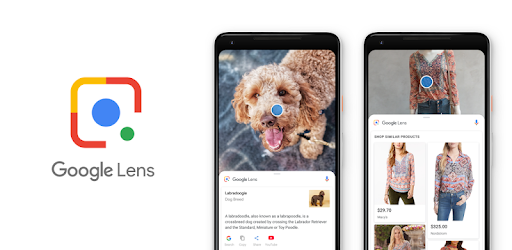
Google lens is a popular image recognition technology launched by Google in the year 2017. Google lens is an integrated feature available in the google camera for Pixel devices. Besides, it can also be installed as a standalone app for other Android and iOS devices. Likewise, Microsoft Office Lens is one of the impressive offerings from the software giant for easier scanning and processing of your documents. In this post, let us compare Google's Lens with Microsoft's Office Lens and find out which one is a better pick for you.
Google lens
Google lens is one of the most popular and widely used image recognition application in the world. With Google Lens, if the user is directing the phone's camera at an object, Google Lens will try to identify the object by reading barcodes, QR codes, labels, and text, images from the Google Photos, and show relevant search results and information. Google Lens can be used to translate texts, to find results about your favorite products, to explore places nearby, and it can also identify the plants and animals. Google Lens will also help you to choose a popular menu in the restaurant when you are pointing the lens towards the menu card. According to Google IO 2019 announcement, the tech giant will be adding more features like split bills, calculate tips, and text to speech functionalities in the future.
Microsoft Office Lens
Microsoft Office Lens is a nifty feature aimed for professionals and students to scan and save the documents, business cards, whiteboards, receipts, and notes. Using Office Lens, users can trim, enhance, and it makes pictures of whiteboards and documents more readable. Office Lens can be used to convert images to PDF, Word, and Powerpoint files. These files can be uploaded to OneNote, OneDrive, or local device as per user's convenience. The app can be used to scan the business card information, and it can be directly saved to your contacts list and OneNote. Office Lens will also help users to save and share your documents in OneNote and OneDrive, so you can easily collaborate with other employees. The app is available on Windows, iOS, and Android platforms.
Both Microsoft Lens and Google are targeted to a different set of audience. Microsoft Lens helps users to save and share pieces of information with a quick snap. On the other hand, Google Lens is more like a friendly companion, which helps users to explore things around them in an entirely new way.
Suggested blogs
- How to use Aarogya Setu app? Is it really essential during this Pandemic situation
https://www.techfeedz.in/aarogya-setu-app
- Best smartwatches you can buy under Rs.10,000
https://www.techfeedz.in/best-smartwatches-rs-10000-may-2020
- Apple iPhone 12 series might be the biggest launch of this year. Here is what you can expect from this launch
https://www.techfeedz.in/apple-iphone-12-series-may-2020
- Google finally updates its search app and assistant with dark mode
https://www.techfeedz.in/google-search-app-dark-mode
- Google Mena vs Facebook Blender: Battle of the Chatbots... Check inside for more details
https://www.techfeedz.in/google-mena-vs-facebook-blender
- Realme Narzo 10 & 10A: Affordable gaming-centric smartphones from Realme
https://www.techfeedz.in/realme-narzo-series
.jpg)
.jpg)